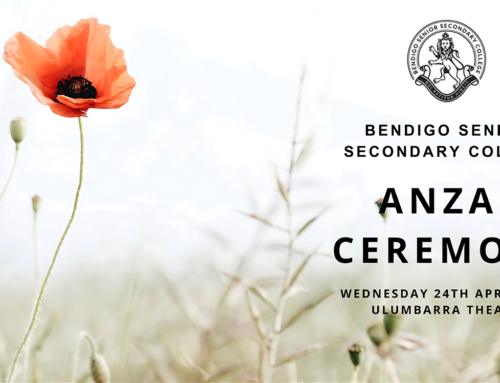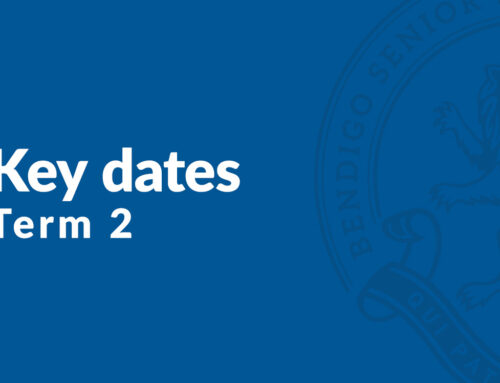You may have noticed a different looking library catalogue this term.
The library has installed a new management system called Access-It, which allows the user to do a lot more.
You are able to login to your account and do a number of things:
- See what you have on loan.
- Check your loan history.
- Reserve books.
- Set up “Your Interests” to receive alerts for new books.
- Search for items to borrow.
Our ClickView digital video library is integrated into Access-It, so that when you do a search you will also see videos appearing. These will be obvious by the camera icon in the title image. If you click on the record, then the URL link in the record, the video will begin playing for you.
You can search and/or login to our Library Catalogue from the dedicated computer opposite the Circulation Desk in the library, or on any computer or device anywhere via the several possible links to our website.
One path is: BSSC Website / Login – Other Logins / Library / Library Catalogue
To login to your account, click on the arrow next the “Guest” on the right top of the screen and enter your BSSC username and password. Remember to logout if you are using the Catalogue Computer in the library.
Spend some time investigating what’s possible with our new system. We welcome any questions you may have.
Connie Greblo – Library Team