Students studying at BSSC in 2024 are invited to supply their own notebook/tablet device for use at BSSC as part of the college’s Bring Your Own Device (BYOD) program.
The most significant details that student and families need to understand about the BYOD program are published and available in the BSSC BYOD Program 2024 ![]() document. Additional details about the BYOD program and software provided to students at no cost are listed on this page below.
document. Additional details about the BYOD program and software provided to students at no cost are listed on this page below.
Reasons for a BYOD program?
The educational reason for the BYOD program are described in the college’s Digital Learning policy.
Where can I purchase a new device from?
If you plan to purchase a new device as a BYOD there is no requirement that you purchase from any particular supplier. However, we do provide some suggestions on suppliers and devices to assist those who may want to purchase a new device, as follows.
Purchasing a new Windows device
To assist with students wanting to purchase a new Windows device we have setup a portal with Learning with Technologies (LWT) where it is possible to purchase appropriate BYODs from. You can purchase devices from the LWT portal or use the portal to find devices and options (such as warranties) for comparison with other suppliers. The LWT portal can be accessed by using the following link.
LWT portal: http://bssc.orderportal.com.au/
Note: see some further notes about purchasing from LWT below.
Purchasing a new Apple Device
Apple devices can be purchased from a number of Apple dealers. Apple do offer education discounts on some devices and these can be accessed online and in some stores. Apple has its own stores at Chadstone, Doncaster and Highpoint in Melbourne. Other Apple dealers may have similar or better offerings to the Apple stores or the Apple online store. For the purpose of comparison or to complete a purchase, online educational pricing on certain Apple products can be accessed by using the following link.
Subject specific BYOD recommendations (Updated 27/10/2023)
There is no requirement for students to have a more powerful BYOD than those detailed in the BSSC BYOD Program 2024 ![]() . However, there may be advantages as to why students enrolled in certain subjects would consider device with alternate/additional specifications. Students should check this list against the subjects they are enrolled in and discuss this or email their respective subject teacher if they require further details about any of these recommendations.
. However, there may be advantages as to why students enrolled in certain subjects would consider device with alternate/additional specifications. Students should check this list against the subjects they are enrolled in and discuss this or email their respective subject teacher if they require further details about any of these recommendations.
| Subject specific BYOD recommendations | ||
| Subject | Reason for recommendation | Additional specifications |
| Music Style and Composition, Music Investigation (Units 3 & 4), Music Performance |
Music composition and notation software (256 GB SSD allows for Sibelius Professional Sound Sets)
This software is provided by BSSC |
CPU – i5 or i7 RAM – 8GB or greater Storage – SSD 256GB or greater OS – MacOS or Windows |
| VET Music | Garage Band and Logic Pro X, which only work on Apple computers with MacOS, can be used for some work tasks. | Apple MacBook with Garage Band or preferably Logic Pro X N.B. neither of these software titles are provided for BYOD devices by BSSC |
| Systems Engineering, Product Design and Technology, VET Engineering, Visual Communication and Design |
CAD (including AutoCAD and 3D design work) Adobe Creative CloudThis software is provided by BSSC |
CPU – i5 or greater RAM – 8GB or greater Storage – SSD 256GB or greater OS – MacOS or WindowsFor more details see link to Adobe below |
| VET Digital Media, Studio Arts Photography,Media Studies |
Adobe Creative Cloud This software is provided by BSSC |
Check https://helpx.adobe.com/au/creative-cloud/system-requirements.html for the full hardware requirements. Storage – SSD 256GB or greater |
Software for BYOD (Updated 27/10/2023)
The following software titles are available to students at no cost.
| Title | Availability |
| Microsoft Office 365 (Includes Word, Excel, PowerPoint, Outlook, Publisher and Access) |
Advice and assistance about how to obtain and install Microsoft Office will be provided during Step‐Up and throughout 2024.
Software will only remain active while student is enrolled at BSSC |
| Adobe Creative Cloud (Includes Photoshop, InDesign, Illustrator, Dreamweaver, Lightroom, Animate and Premiere Pro) |
Advice and assistance about how to obtain and install Adobe will be provided in 2024. |
| Sibelius (Music Style and Composition, Music Investigation and Music Performance Students only) | Advice and assistance about how to obtain and install Sibelius will be provided throughout 2024. Software will only remain active while student is enrolled at BSSC |
Other factors to consider in selecting a BYOD
When selecting a BYOD the following factors should also be considered.
- A suitable device should not be too large (generally this means a device with a screen size of less than 14”). For most students the optimum screen size will be between 11.6 to 14 inches.
- Having a warranty or insurance for the planned period of use can be an advantage.
- Utilising an appropriate padded and protective bag to transport the BYOD can assist in avoiding damage.
- Having a device which is reliable, portable with relatively up to date hardware will be of benefit to the user.
Financial Concerns of obtaining a BYOD
If purchasing a new BYOD (with a suitable warranty) you should plan to spend somewhere in the $500 to $1,500 range. Using an existing device or obtaining a second hand device may be a more cost effective and appropriate option for some students/situations. Where students/families cannot easily obtain a suitable device for financial reasons the college will endeavour to assist. Assistance should be sought from the Wellbeing team or Student Engagement Coordinators at the college. The Wellbeing team or Student Engagement Coordinators can provide financial advice and make a recommendation for a student to be provided with an extended loan of a College owned notebook.
Further notes about purchasing a new Windows device from LWT
The following lists some reasons why individuals may consider purchasing a Windows device from LWT.
- The LWT portal lists a range of devices – all of which would be appropriate for use as a BYOD.
- LWT are a major supplier of computers to schools and have a great reputation for supporting their products.
- BSSC have an established relationship with LWT and have an arrangement with LWT that students can utilise the BSSC ICT Helpdesk as a drop off point for devices purchased through their portal if in need of repair. This provides an additional support option for students and in no way limits the scope of the warranty/support obtained with any purchase from LWT.
If I still have questions
If you still have questions about the BYOD program after reading the details here, then please contact the ICT Helpdesk, the ICT Infrastructure Coordinator, teachers or other staff members at the college to enquire further.